If you’re selling e-books through Kindle Direct Publishing, did you ever wish Amazon would put totals at the bottom of the month-to-date sales statistics?
Well, they still haven’t done that, but I’ve created a bookmarklet that will do that for you.
First, bookmark this link: Kindle Sales Total. The link itself doesn’t go anywhere, so you need to bookmark it from here by right-clicking on it and choosing “Bookmark this link.” (Some browsers may use Favorite instead of Bookmark.)
Then, go to the KDP reports page and select the Month-to-Date Unit Sales report. Once the report has loaded, click on the bookmark. Voilà! You have totals.
Note: It works in the latest version of Firefox. I have not tested it in other browsers. If you find it doesn’t work in the most recent version of another browser let me know in the comments and I’ll see what I can do.